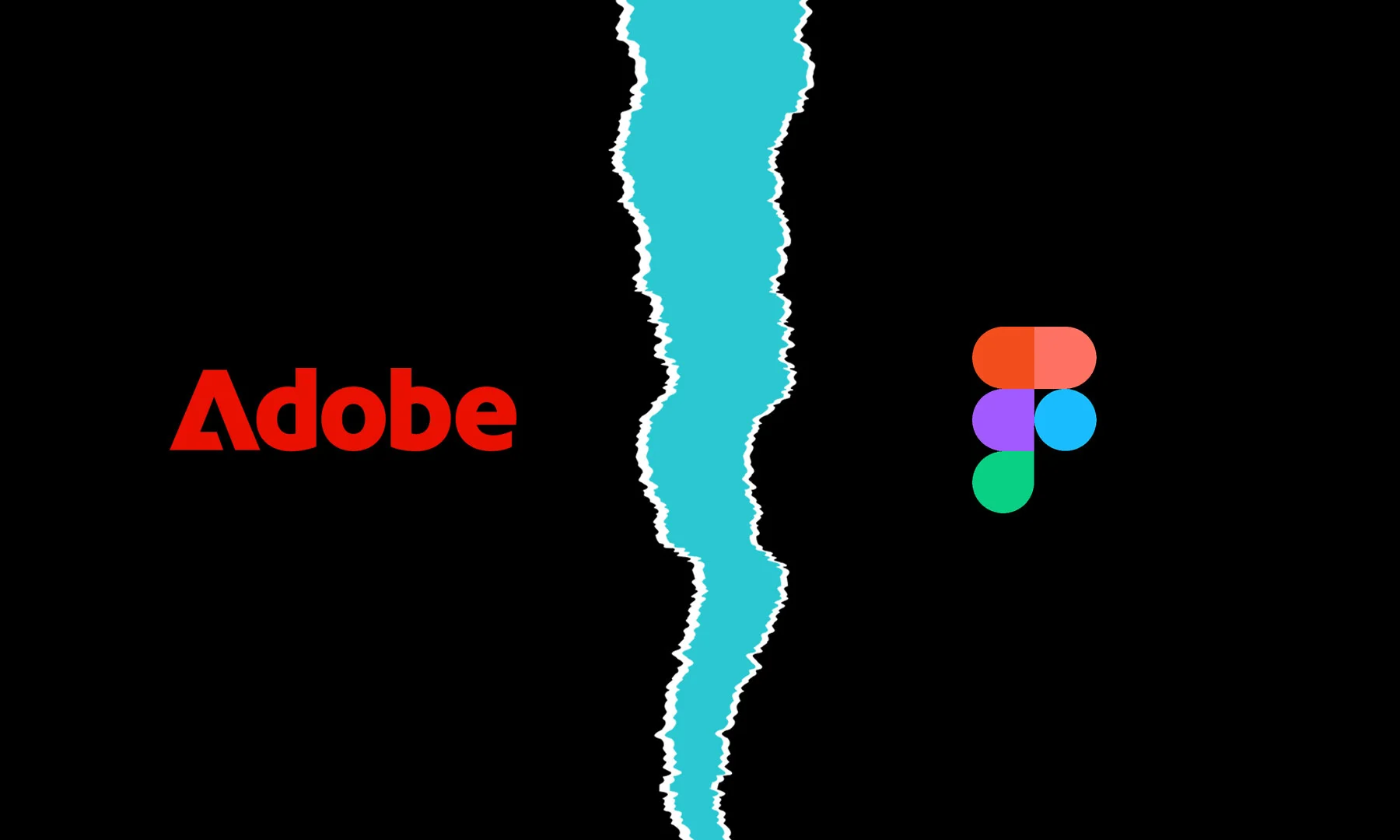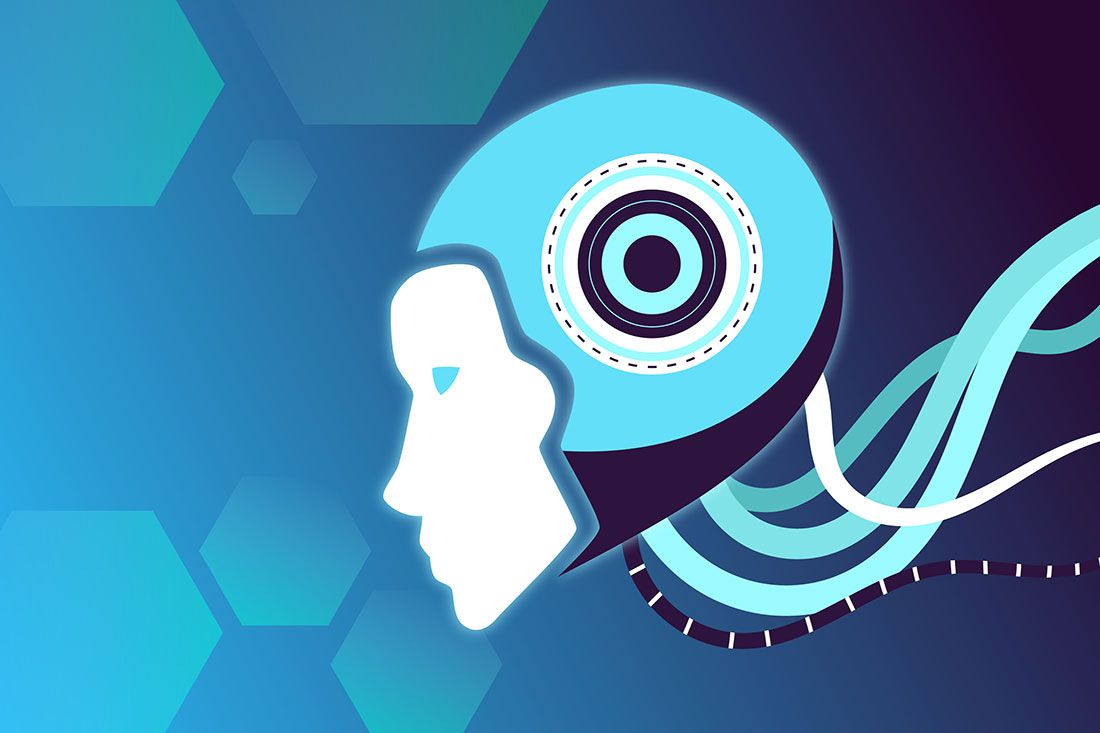A website builder is a wonder! Let us shed more light on that! In this fast-paced digital age, any business will not be successful without a website. Yes! Now, websites provide a good online presence to businesses. Not just that, the website has to stand out and perform well. Otherwise, it will be lost in the cluster of websites over the internet. There are over 1.8 billion websites in existence. If you are up to starting a new business, you will need a website. Thanks to a website builder, website development has become simple!
Over the years, web design has been much simplified. Moreover, it is more accessible now. All you need is a good website maker.
Here, we will walk you through a guide on how to make a website using a website builder.
How to Make a Website Using a Website Builder?
Now, we will share some points for you to consider. We will go systematically and tell you about creating a website in less than an hour using a website builder.
The first step – Choosing the right website builder for your needs
First, you need to pick a credible and right website builder.
This step is very important, as it will set the tone for the entire process. There are many options available, i.e., Wix, Squarespace, Weebly, WordPress (with page builders such as Elementor, WPbakery), etc. When choosing, you have to consider a few factors such as ease of usage, support, value for money, and customer reviews. You might also want to consider whether it’s an open-source or closed platform. After all, open platforms allow you to store and export content as you please.
Create your website builder account
Once you choose the platform, you need to sign up. Pick a package that suits your requirements and budget. After that, connect your payment card and set up your account.
Get a domain for your website
You need to specify a unique domain name for your website. Remember, this will be an identity for your website. Now, it is recommended to pick a short one. Moreover, you need to see whether it does; it does not exist before. You can check it through the website maker you will pick.
Start designing your website
This is the best part! Now you can start designing your website. In most cases, the website builder you will pick will come with several options of design templates. All you need to do is to pick one. The website builder will have categorized design templates depending on the nature of several businesses.
Fifth, you need to customize the template. This way, the builder will offer you great flexibility. You can make custom changes according to your needs. Now, you can add new pages and custom navigation mechanisms, etc. Moreover, you can customize the color palette. In addition, you can embed your social media handles. After this step, you are almost done.
Now, at this stage, your website is good to go! It is now time to add content and format it. You can add text and images. Moreover, you can add videos. Remember, you can customize content the way it suits you well.
Lastly, preview and test your website! If it is good, launch it.
Finally, there you have it! Your website is ready with the help of a website builder.