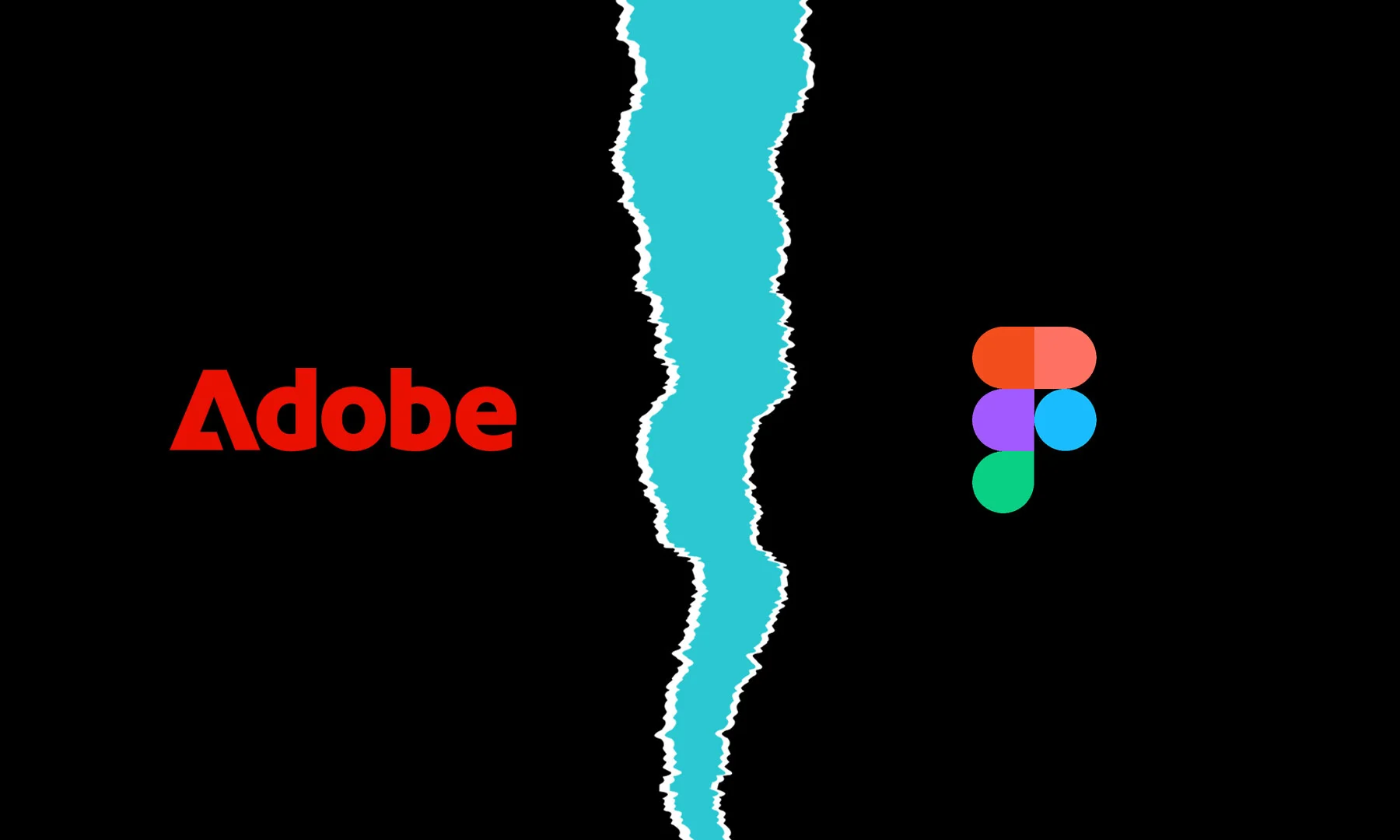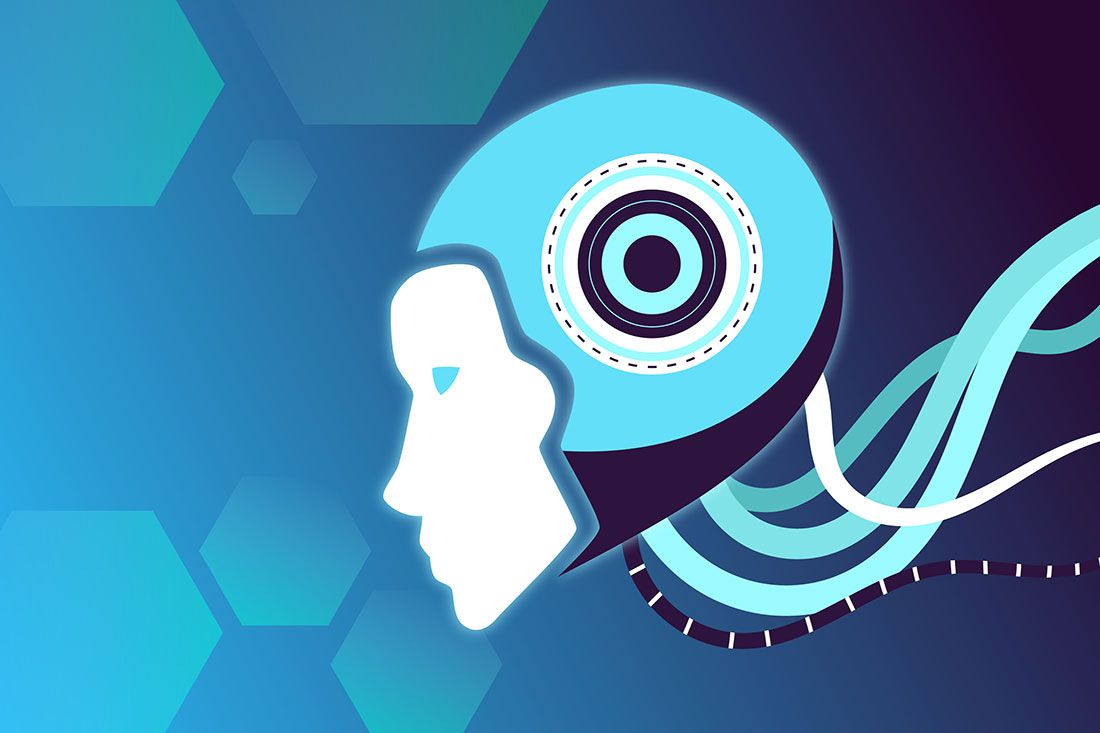The world of UI design and UX is an exciting one. There are experts with brilliant minds. These professionals keep that world functioning. However, there is another aspect to it that we need to acknowledge. It is about UI design tools that add value and facilitate the experts in this world. In fact, these tools have become the foundation of the UI design world.
UI Design Tools – Framer & Figma
Two names drop into our minds when talking about UI design tools. For sure, these are Figma and Framer. These tools are notable. Both Figma and Framer are actively in use by professionals. How do they add value? Well, they help the UI experts bring the idea into a visual form in their minds. Moreover, these tools make that visual form understandable for everyone. That is the real power of Figma and Framer.
These tools are simply miraculous. Now, the whole design industry is divided when choosing between these two. Figma and Framer have been ruling the UI industry for years. Experts only rely on these software tools.
However, what about the newbies? This is about the new UI UX design professionals and enthusiasts entering this industry. Now, it is very important for every UI design professional to pick the right tool that suits them well. Moreover, the tool you will choose will also set the tone of your work. Remember, both Figma and Framer are undoubtedly the best.
Still, one needs to be very clear about them. It is very important to make the right choice.
If you are a UI designing professional looking for the right one, we can help. Here, we will shed light on the differences between these two tools. Moreover, we will be making a contrast based on some factors besides the differences. This way, you can avoid confusion.
Let us begin!
Difference between Figma & Framer – Figma vs Framer
Let us evaluate and find the differences based on certain factors.
Prototype Viewing
Both offer great quality in prototype viewing. However, Framer goes the extra mile with some additional points. In fact, Framer allows the UI professionals to have a quick validation through a quick preview panel.
Speed
In terms of speed, Figma works faster than Framer. It does take it some time to load a project, especially from the desktop app, but during the work it’s responding faster then the naked eye can see.
User Controls
Figma offers a wide range of innovative user controls. On the other hand, Framer offers good controls as well. However, user controls by Framer come with many limitations.
Version Control
In the case of version control, Figma takes the lead. On the other hand, Framer does not have any set mechanism for version control.
Code Generation
Here, you need to know that Figma is a no-coding tool. Talking about Framer, it lets you import coding. Moreover, you can generate UI designing screens. These were the five key factors on which one can differentiate and contrast UI designing tools. UI designing experts can make a viable decision based on these factors.