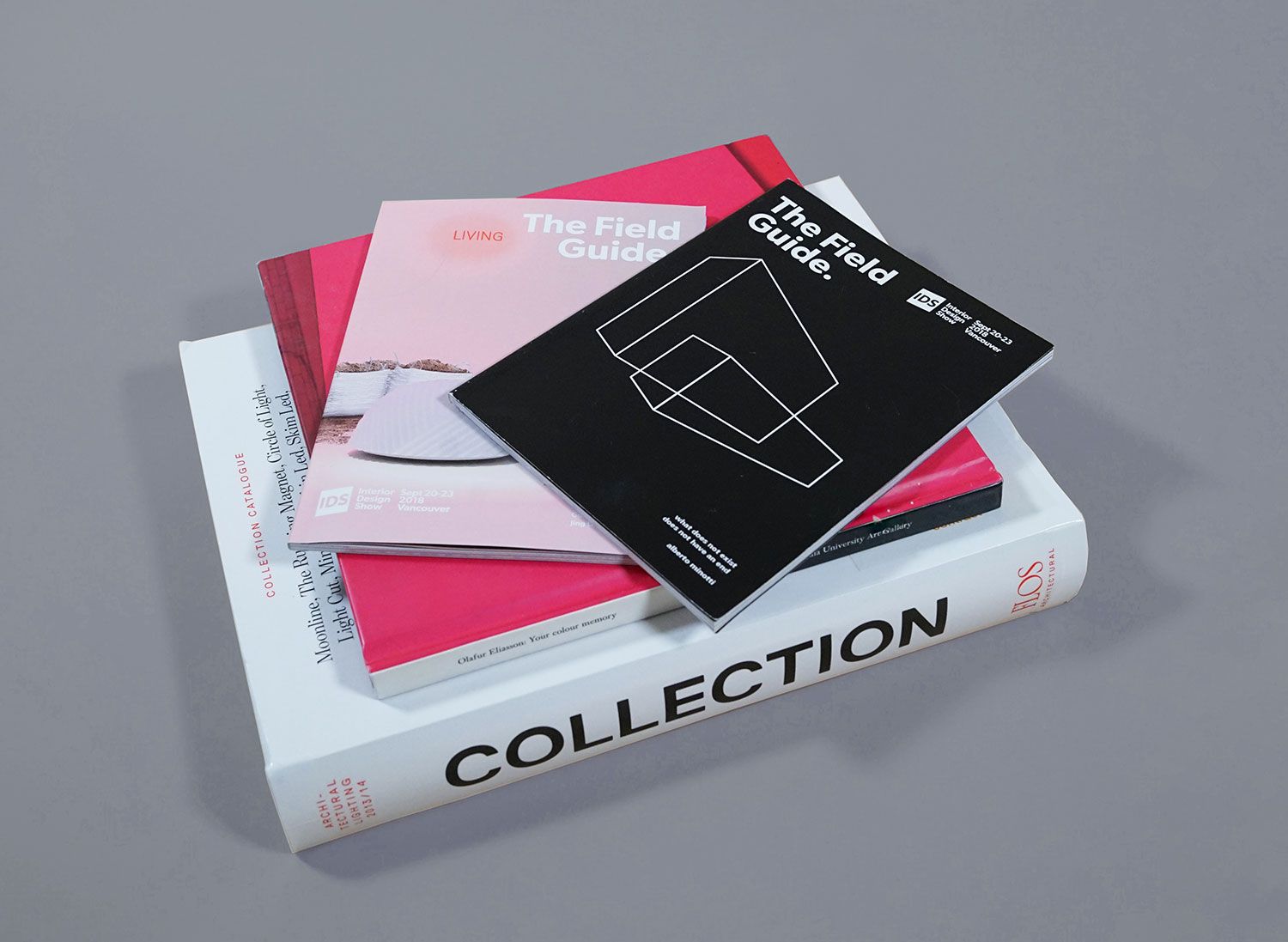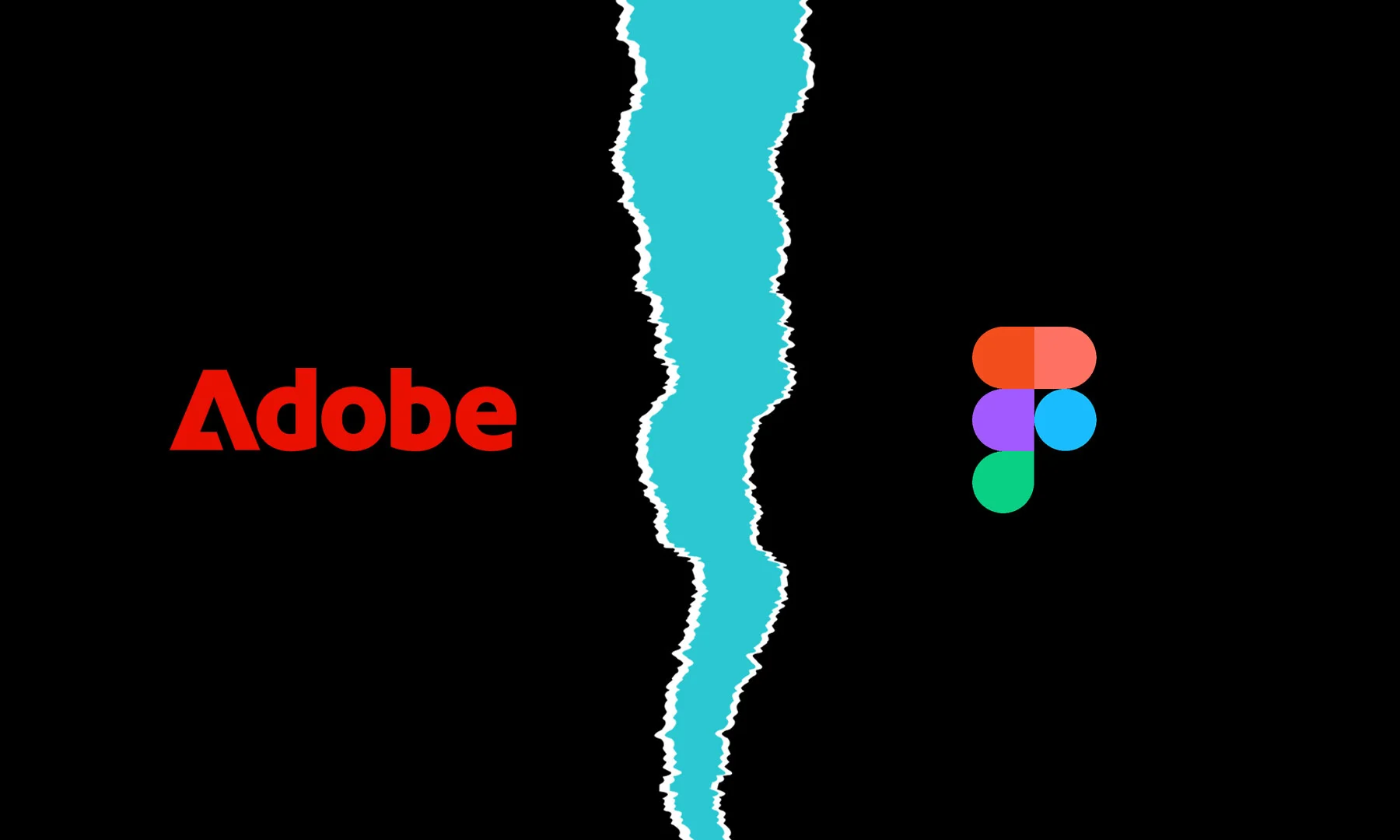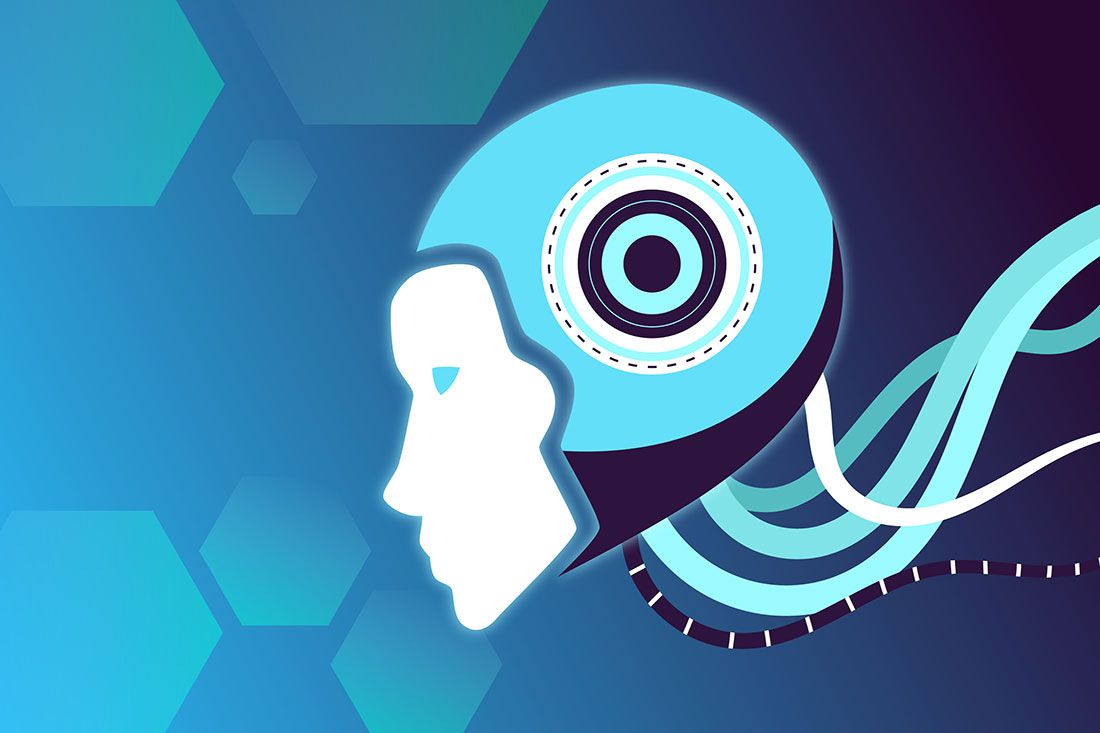Book design is a crucial aspect of the publishing process that can make or break the success of a book. A well-designed book can draw the reader in, set the tone for the content, and make the reading experience enjoyable. Let’s discuss the key elements of book design and provide tips for creating a beautiful and functional book.
Understand your audience
Before you start designing a book, it’s essential to understand the intended audience. Who will be reading it? What are their preferences and expectations? Knowing the target audience will help guide design decisions that will resonate with readers and enhance their overall experience with the book.
Develop a concept
Once you understand your audience, you can start developing a concept for your book design. The concept should reflect the tone and content of your book and be visually appealing. Use a theme, color scheme, or graphic elements to tie the design together.
Choose the right font
Choosing the right font is important to the success of your book design. The font should be easy to read and reflect the tone and content of your book. For example, a serif font might be appropriate for a classic novel, while a sans-serif font might be better suited for a modern business book.
Pay attention to spacing
Spacing is another important aspect of book design. Proper spacing between lines, paragraphs, and margins can make a big difference in the readability and overall aesthetic of the book. More spacing can make the text appear cluttered, while too much spacing can make the book appear sparse.
Use high-quality images
Images can add visual interest and depth to a book design. When using images, it’s important to choose high-quality images that are relevant to the content and concept of the book. Images should also be properly sized and placed to avoid appearing too cluttered or distracting.
Consider the cover design
The cover is often the first thing a reader sees when considering a book, so it’s important to make it visually appealing and reflective of the content. The cover should also be eye-catching and make the book stand out on a shelf or in online listings. Consider using a professional designer to create a cover that meets these criteria.
Choose a layout that complements the content
The layout of a book should complement the content and make it easy to read. For example, a textbook might have a layout that emphasizes headings and subheadings to help the reader navigate the material. A novel, on the other hand, might have a layout that emphasizes the text and allows the reader to immerse themselves in the plot.
Test the design
Once you have a design concept in place, it’s important to test the design with your audience. This can be done through focus groups, surveys, or other means of collecting feedback. Testing the design can help you identify areas for improvement and ensure that the design resonates with your audience.
Book design is a crucial aspect of the publishing process that requires careful consideration and attention to detail. Here are some key elements to creating a beautiful and functional book that will engage and delight readers:
- Learn your audience
- Develop a concept
- Choose the right font
- Pay attention to spacing
- Use high-quality images
- Consider the cover design
- Choose a layout that complements the content
- Test the design
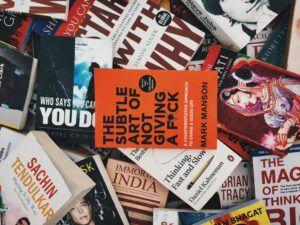
Photo by Varad Parulekar on Unsplash
Which software is best for designing a book?
Several programs are commonly used for designing a book, depending on the specific needs and preferences of the designer. Here are some of the most popular options:
1. Adobe InDesign
This is one of the most popular software programs for book design, as it offers a wide range of tools for creating layouts, adding images and text, and customizing typography. InDesign is a powerful program used by professional designers and is suitable for designing books of all types, from novels to textbooks to coffee table books.
2. Adobe Photoshop
Photoshop is a popular image editing software often used in book design to edit and manipulate images for use in the book. Designers can use Photoshop to resize images, adjust color and brightness, and create special effects that enhance the book’s visual appeal.
3. Adobe Illustrator
A vector graphics editor commonly used in book design to create illustrations, diagrams, and other graphic elements. It is particularly useful for creating high-quality line art and vector graphics that can be scaled up or down without losing quality.
4. QuarkXPress
This software program is commonly used in book design, particularly in the publishing industry. QuarkXPress offers a range of tools for creating layouts, adding text and images, and customizing typography, and it is particularly popular for designing textbooks and other educational materials.
5. Microsoft Word
While not typically used for professional book design, Microsoft Word is a popular option for self-publishers and those designing simpler books. A word can be used to create basic book layouts and add text and images, but it does not offer the same range of tools and customization options as more advanced software programs.
Ultimately, the specific software program(s) needed for designing a book will depend on the needs and preferences of the designer, as well as the project’s complexity. It’s important to choose a software program suitable for the type of book being designed and that offers the necessary tools and functionality to create a high-quality final product.
Feature image by Studio Media on Unsplash