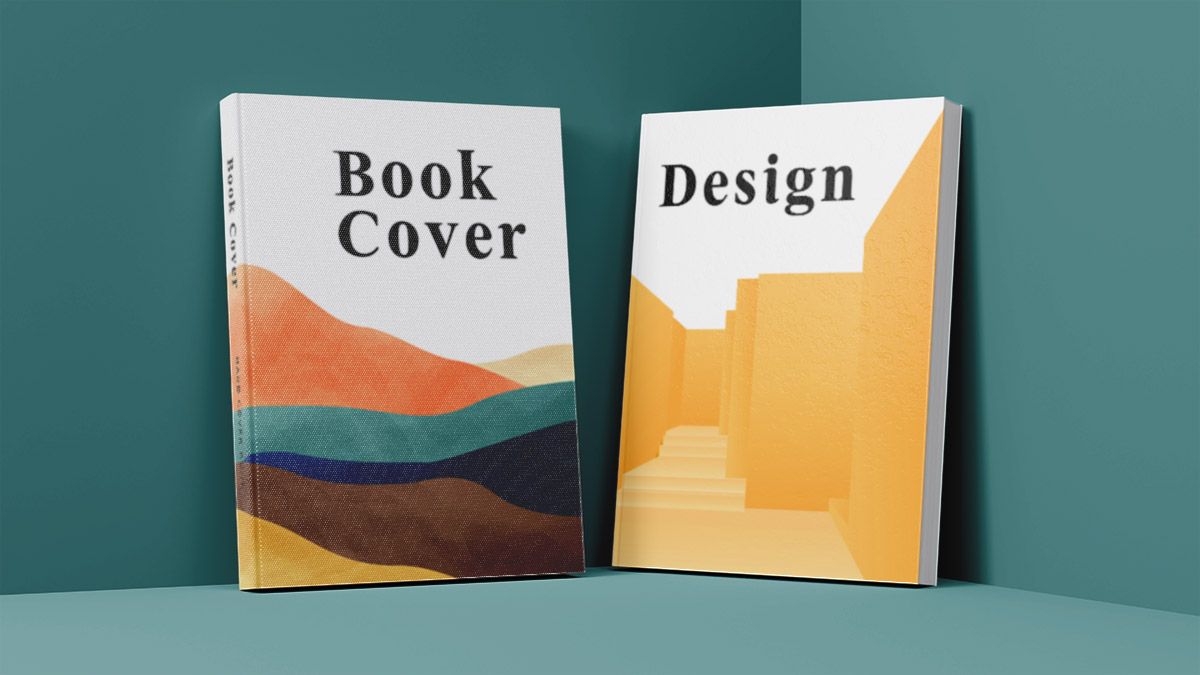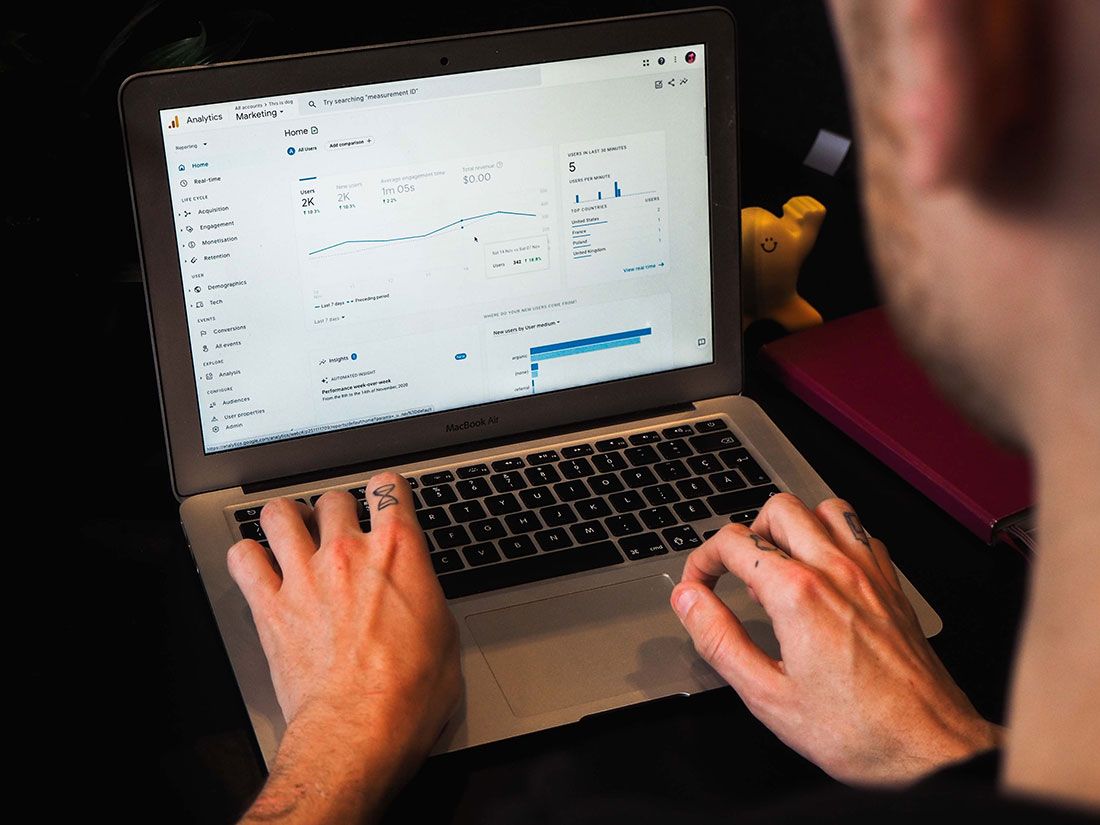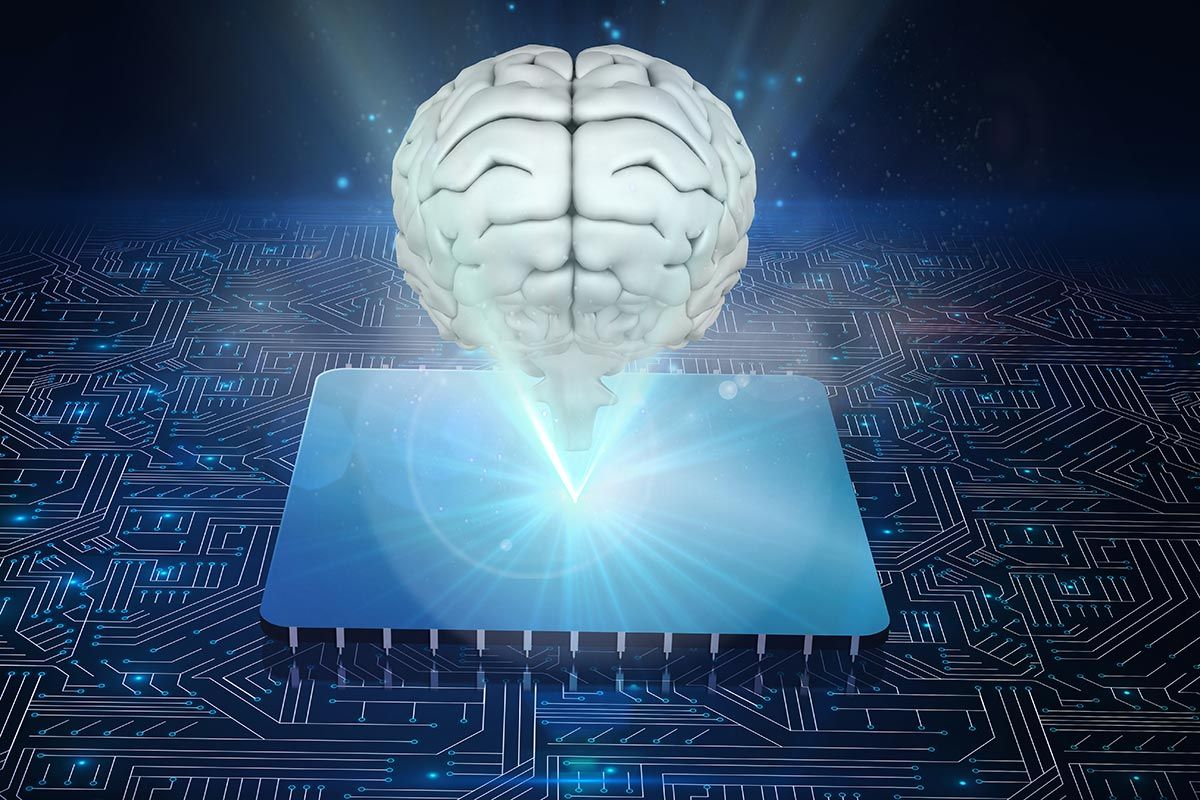What Is the Difference Between UX And UI? Even though they are two distinct components of mobile app development, user experience (UX) and user interface (UI) are sometimes used interchangeably. This is because most of the population is unaware of the distinction.
UX
When a user uses your app, the term “User Experience” refers to how they perceive the app and their interactions with it. Usability, accessibility, and simplicity are all included in the definition of this concept.
UI
Your mobile app‘s visual design is UI, which stands for User Interface. The only language comprehend for the computer is machine language; therefore, a user interface may function as an interpreter, taking our instructions and converting them into something the computer can understand. The appearance and feel of the app and the user’s path through the app are both parts of the UI design process.
The combination of UX and UI determines how your customers will use, interact, & engage with your app.
UX & UI Design Elements that Are Successful in Mobile App Development
The perfect mix between UI and UX is needed to attract organic traffic to your business app & keep them engaged with an enjoyable app experience. To put it another way, there is a long-standing dispute about what it takes to provide the user with the best possible experience in a mobile app. While some support a visually appealing interface, others, like Apple, prefer to keep things simple. Are you unsure of the path you should take?
To create user-friendly software, consider the following factors of good UX/UI design:
Utilize Predefined Components
It’s easier for consumers to get started with a new mobile app when they’re already familiar with basic design components. For example, these components can be button colors, icons, and symbols. Creating a sense of familiarity with your app is critical because it encourages users to stay on it for longer periods, allowing you to get the most value out of their time spent there.
It’s Best to Keep Things Simple.
You need also make sure that all the app’s text and graphic components are clear and easy to comprehend in addition to conventional design aspects. Your UI/UX design is at fault if your consumers require a manual to understand how the program works. The user-friendly UI gives people confidence in the app’s operation and makes it easier to operate.
Prioritize Speed
A mobile app’s speed is critical since it conveys those businesses respect their customers’ time. The more time it takes an app to load, the fewer people will use it. You should provide your mobile app developers with clear instructions on producing fast-loading apps that look great and efficient.
In addition, sending alerts is the greatest way to promote new offerings or keep customers updated on existing software processes. This strategy saves consumers time and enables you to reach your target audience much more quickly.
Make It Appear Natural
To make your app appear more natural, ask your mobile app development business to employ UI features like toggles and buttons. When creating eye-catching 3D forms & buttons for mobile apps, developers often turn to features like gradients and shadows.
Keep The Focus on The User
User-centered mobile app design includes many important features and aspects, including the touchscreen. According to the computer giant Apple, providing a 44-pixel square of space to a button makes it easier for users to tap on it. Users can avoid accidentally clicking on the wrong button by using the proper finger size while tapping. It also makes it simple for them to switch back and forth.
Conclusion
Appearance may seem like a little detail, but it may have a long-term effect on the success of your product. Understanding the basics of UX/UI design may help you create an enjoyable consumer experience.